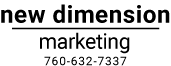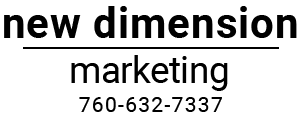8 Ways to Anger Your Email Unsubscribers
Unfortunately, no matter how great your marketing newsletter may be, there will undoubtedly be those who are unsatisfied in your marketing lifetime. Whether it be because you emailed them one too many times, or because they just don’t need your information any longer; people are going to want to leave occasionally. That’s OK though, because you don’t want people subscribed to you if they’re not going to be customers (it’s wasted bandwidth plus it’s better than being marked as junk/spam). However, there are a few sure-fire ways to make sure people not only unsubscribe, but also get real angry at you and your brand on the way out.
1. Too Many Emails
We get it. You have the greatest deal of all time, the one email to rule them all. It doesn’t need to be delivered three times a day. If you’re over-emailing your subscribers, you’re on the fast track to a quick removal with no looking back. Cool the jets and keep it to 1-2 a week, max. Don’t email for the sake of emailing, email when you have something worthy of sharing!
2. Irrelevant/TL;DR
This should be a no-brainer. Don’t send emails that are not relevant to your brand or your consumers. And keep it short and simple. If you’re blabbing on about something irrelevant, you just got a swift unsubscribe.
3. Misleading Subject Lines
This should be unnecessary to say, but yet it needs to be said: don’t lie or mislead your consumers. Just don’t. Make sure whatever you choose for a subject line is self-explanatory and TRUE.
4. Hiding the Unsubscribe Button
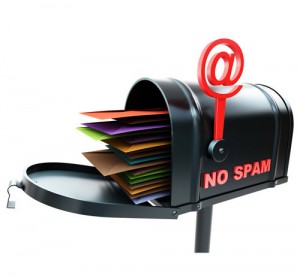 Don’t make your customers break out the magnifying glass just to find a way to opt-out of your email. If they are no longer interested in the information you’re providing, there’s probably a good reason, and trying to hide the unsubscribe button isn’t going to prevent them from leaving you. It is, however, going to make them leave with a bitter taste in their mouth.
Don’t make your customers break out the magnifying glass just to find a way to opt-out of your email. If they are no longer interested in the information you’re providing, there’s probably a good reason, and trying to hide the unsubscribe button isn’t going to prevent them from leaving you. It is, however, going to make them leave with a bitter taste in their mouth.
5. Jumping Through Hoops
You must click here, watch this ad, type in your password, sacrifice a balloon animal, and demonstrate your best ninja move to escape this email debacle. Sound like your unsubscribe process? Then you’re doing it wrong. Causing your user to jump through hoops in order to get out of your email subscription is probably the fastest way to create an irate ex-consumer. Make it easy, they’re already leaving you – don’t make them hate you.
6. Are You SURE?!?!?!
If somehow a user stumbled upon the unsubscribe page and was unable to decipher what they were about to do, it could MAYBE make sense to ask this question. However, chances are if someone is seeing your unsubscribe page, it’s because they WANT to be there. They’ve clicked the unsubscribe link, they’ve checked the box, and clicked “unsubscribe me,” they’re pretty sure, and now you seem desperate.
7. Not Auto-Checking the Box to Unsubscribe
Speaking of checking that pesky little box…. they shouldn’t have to. When a user hits unsubscribe, they are assuming it will lead to a painless confirmation page, where they can then exit out knowing their work is done. Not so. You included another step which involves checking a box, and clicking “I’m Sure.” So if it was assumed to already be checked, your ex-consumer is going to be pretty ticked when they receive your email again the next day and are forced to go through the process again – slower, to make sure they can weasel out of your puzzle of an email escape route. Either get rid of the box step altogether, or have it auto-checked.
8. Emailing an Unsubscribe Confirmation (SERIOUSLY?!)
Okay this one is the mother-load of annoying things you can do to unsubscribers. If a user chooses to unsubscribe from your emails, and you send an email confirming that unsubscription, you clearly are missing the point of an unsubscribe. They just told you they don’t want anymore emails from you, and you affirm that by sending them yet another email from you. Gee thanks.
Bonus points if you do all of the above.
So how can you make unsubscribing easy and painless? (And keep people in a relatively friendly mood)
Make the button visible.
It doesn’t have to take up half your page, but don’t make them work for it. If they want it, they’ll find it anyways, so just put it out there. It’s the right thing to do.
Make it a 1-2 step process.
They click on the link, they’re unsubscribed. They can now leave in peace. The only additional step recommended is having a BRIEF survey asking why your user is leaving, and make it optional. This is to help improve email curation for your future campaigns in hopes to keep others from leaving. That is all.